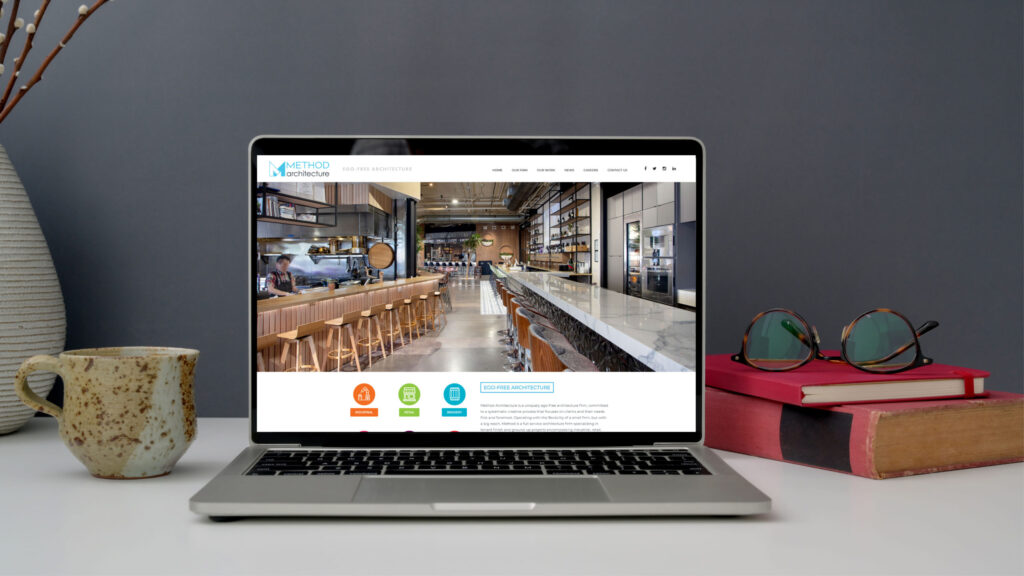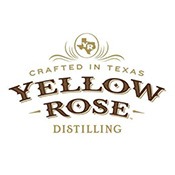How to Optimize Your Home Workspace to Help You Work More Efficiently
Whether working from home is only temporary or permanent, use these tips and tricks to help you choose the best workstation for you!
Where should I work in my home?
Location is key to effectively be able to work from home. Not everyone has space in their home for a dedicated office, so it is imperative that no matter where you choose to work it is setup to limit distractions. If possible, creating a section in your home to only use when working is ideal, but we understand that is not plausible for every home. Having a multipurpose workplace such as a kitchen table that is cluttered with mail, dishes, or kids’ toys limits your focus. So, make sure to clean up the space before you work and turn it into a work-only space at least during work hours.
Another thing to consider is lighting. Natural light is always a plus and improves happiness and efficiency so consider setting up near a window instead of having an overhead light hurting your eyes. Also, when creating a space with natural light consider the screen glare on your screens and try to limit that as much as possible to help your eyes relax.
How should I lay out my space?
Now that you have chosen the best possible location in your home to work, it is important to set it up to create not just a workspace that improves productivity, but also improves general wellbeing and happiness. Adding personalized items, stationary, hanging up a fun calendar, or even adding a little greenery goes a long way.
Creating the best desk layout for you to work at is important to be able to concentrate effectively. This may take the first few days at home working to find the best setup for you but rearrange your space until you are happy with the layout. One tip is to try to layout your space how you would have it in the office so it can feel as if you are in your normal workspace.
How can I stay comfortable throughout the day?
We understand that at home you may not have your ergonomic office chair that you are used to. Unfortunately, some of us may be stuck in a dining room chair, foldable chair, or a couch that we are tempted to take a nap on. Your comfort is important to be able to stay productive for a longer period of time (however make sure you are not too comfortable such as on a bed or else you may doze off!). Small things such as adding a pillow for back support, to turning a step stool or basket into a resting place for your feet can easily improve your ergonomics.
You may also be missing your sit stand desk at the office. When working from home, you may not be moving as much as you used to. By safely stacking some books to place your monitors on or moving your monitors to the island in the kitchen can create a standing desk for you to work at when needed. Also, consider taking a small walk to help get you out of the house during the workday and have a break from your environment.
Luckily, working from home has a major benefit: controlling the thermostat to your favorite setting. While in an office space you are either not allowed to adjust the thermostat or you are at a silent war with your coworkers constantly adjusting the temperature. At home, set it at a temperature that is the most comfortable for you to help you stay happy.
Loft & Apartment Workspace
We understand that not everyone has room for a private office in their home and you may be stuck in a small apartment or loft working.
- Try to find a designated section in your home to work at everyday instead of changing around to keep a structure in your daily routine.
- Decorate your workspace just as you would your desk at your office. Adding personalized items, bringing out the cute stationary stashed away in a drawer, hanging up a fun calendar, or even adding a little greenery goes a long way.
Bedroom Workspace
So maybe you have a roommate and don’t feel comfortable working in the share space or maybe it’s the only place you can work quietly without your kids. If that’s the case, here are some tips to making the best of a bedroom office.
- Avoid working in bed if possible! Your body and mind equate your bed with going to sleep. By working in bed, you may become too relaxed and find it hard to focus. Plus, it’s tough to keep great posture while sitting in bed.
- Open a window and enjoy some natural light to help you stay positive and improve your mental health.
- If you have a folding table, set it up in your room to use as a desk. That way you can take it down when you are finished working and stow it out of the way.
- Pets are always great companions during the day but make sure to video chat some coworkers to keep an open line of communication.
Home Office Workspace
We know not everyone has home offices but a few of you are the lucky ones with a private room to do your work!
- Use your office as your work only space. Go “into” work and when the day is over shut the door behind you.
- A good office chair with support is imperative for ergonomics.
- Enjoy some music or a podcast in the background to fill the silence.
Kitchen Workspace
Is the only place in your home with a table and chair in your kitchen? See these tips on how to transform your multipurpose workspace.
- Having a multipurpose workplace such as a kitchen table that is cluttered and full of empty cereal bowls lying around limits your focus so make sure to clean up your space before working!
- Think about the placement of your workspace with lighting. You don’t want a glare on your screen when working but you want good enough lighting so your eyes won’t strain.
Living Room Workspace
Maybe your kitchen table or home office is already claimed in your house by someone else working from home or just the only possible workspace in your home is on your couch.
- Missing your sit stand desk at the office? Safely stack up some books or boxes underneath your monitor to create a standing desk!
- Add a pillow for support on your couch to help your back sit up straight.
- Consider hooking up your laptop to your television with an HDMI cord for a larger screen.